The SaaS Universign platform is constantly evolving! You will find here all the information about the latest releases and new features. If you want to be informed of our news or to let us know what you think, Sign up for the Universign newsletter on : https://www.universign.com/fr/newsletter/
1- “Signature Attestation” is now available :
Last Update: 2019/08/27
The signature attestation is a simplified version of the evidence file, which identifies key regulatory compliance elements associated with a signature on the Universign platform. It does not contain any personal data other than the names and surnames of the signatories. A signature attestation is issued for each signatory and for each document.
The signature attestation can be displayed in real time from the Universign WebApp dashboard.
To download the attestation, simply click once on the icon in the "Signature Attestation" column:

This is a sample of how a signature attestation looks like :
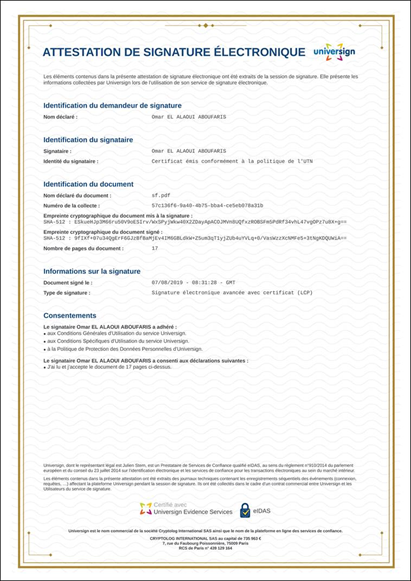
Perimeter: WebApp
Status: available
2- Confirmation email sent after a certificate revocation:
Last Update: 2019/08/27
When a Universign user has a certificate, he can request the certificate revocation from his Universign account. Once the request is made, an email is sent to him, confirming that his request for revocation has been processed and that his certificate has been revoked.
Certificate revocation email sent to the user:

Perimeter: WebApp
Status: available
3- New process for “advanced signature with qualified certificate”
Updated: 2019/06/18
The creation of an “Advanced signature with qualified certificate”, developed by Universign, contains all the steps required for this level of signature, since the verification of the identity of the signatory by a Delegate Registration Operator, until the documents are signed.
This process has been simplified to provide a fluid user experience, while maintaining the security guarantees offered by Universign highest level of signature.
Major developments in this new process?
- The Delegate Registration Operator authentication which takes place from the beginning of the process on the Universign platform, as well as the steps of the signatory identity validation and qualified certificate creation are fully integrated into the global signing process.
How does it work in practice?
The Delegate Registration Operator connects to the Universign platform in the presence of the signatory and verifies his Identity Document. After this first face-to-face check, a capture of the ID is sent to Universign for verification.
- If the document is automatically validated, the certificate is issued and the documents can be signed immediately.
- If the ID is not automatically validated, the Delegate Registration Operator can send the ID capture to be manually verified by a Universign Operator.
The signatory and the Delegate Registration Operator are then notified when the certificate is issued. Once the certificate is issued, the signatory can continue his signature process independently.
What's changing?
In addition to integrating the signatory's identity validation process on the signature page, this new process is perfectly reliable as it cannot be validated before a qualified certificate is issued. The signature cannot be performed until that certificate has been issued: a security level that guarantees the success of the signature itself.
Summary and new features of the new Advanced Signature with Qualified Certificate process
- The Delegate Registration Operator authentication step that is done from the beginning of the signing process
- Signing documents depends on obtaining the qualified certificate
- Simple 5-step process:
- validation of the identity of the signatory by a Delegate Registration Operator
- automatic or manual validation of the signatory's ID
- the signatory's subscription to The Services of Universign
- issuing the qualified certificate of the signatory
- Signing documents
- Optional activation of email notifications to the signatory
In order to make the user experience more efficient, this new process records the latest actions taken. In addition, explanations marks through the entire signature process, help the user at each step .
Perimeter: WebApp
Status: available
4 -Evolution of the search module in the WebBoard of the Universign WebApp
Updated: 2019/09/02
To optimize performance, the search for signature collections is done only on the name of a signatory by entering the first characters of his name.
Note: the search is case sensitive.

Perimeter: WebApp
Status: available
5- Adding comment in case of signing refusal
Updated: 2019/08/27
When the signatory clicks "Refuse to sign",

a confirmation window with a possibility to enter a comment opens.
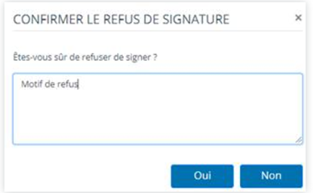
Perimeter: Signature page, API
Status: available
The creator of the signature collection receives a notification by email following the refusal to sign.
The entered reason of refusal is also reachable in API using the request below:
“getTransactionInfo” => setting: "refusalComment."
Universign 8.14 to 8.17