The signatory entered their phone number to get the authentication code and sign a document but they did not receive the SMS.
There are different cases:
- The number entered is incorrect => a new collection has to be created, as it is impossible to modify the number of the recipient when a collection has already been launched
- The number of the SMS sender has been flagged as spam => the SMS sent by Universign have to be unlocked by the mobile phone operator
- The SMS provider's network is saturated => You can ask to be redirected to another SMS provider's network by clicking "Resend":
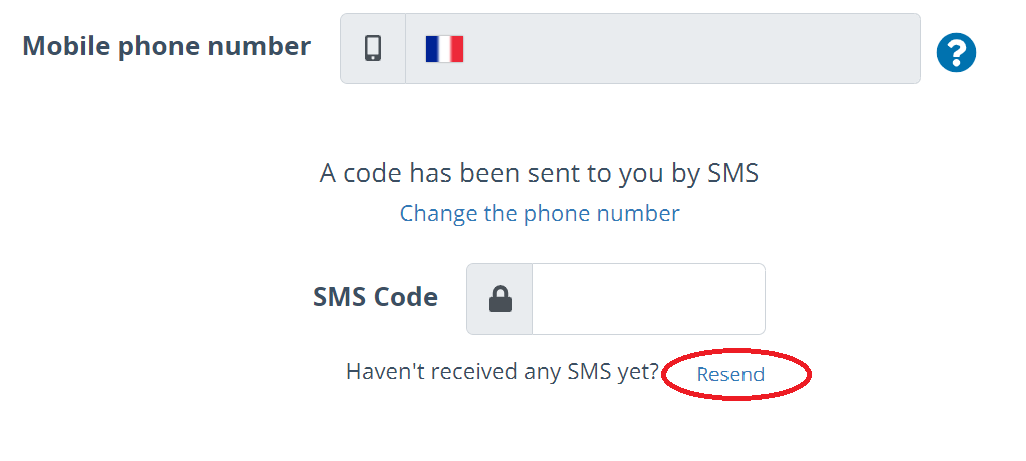
A new code will be sent to you by SMS.